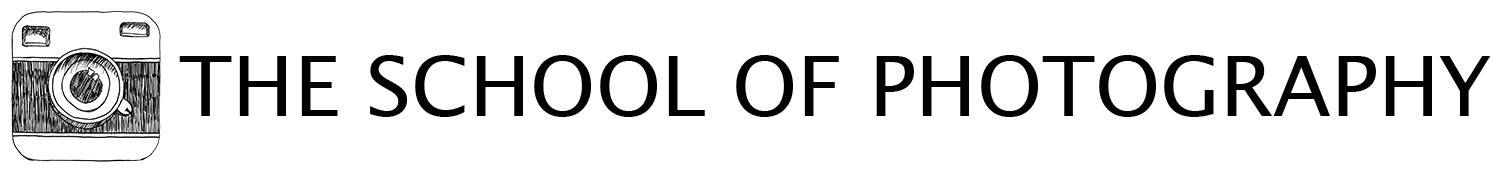Colour popping in Photoshop
In this week’s tutorial, I’m going to show you how to create the colour popping or colour splash effect in photoshop. Colour pop is a very simple but effective photography technique where you keep one part of the image colour whist turning the rest black and white, thus making the colour part pop out of the image. Here I am going to use Photoshop to do it as it gives you a bit more control over what you can do. In particular, the saturation and de-saturation of the image, as you will see in the video.
It’s a really fun and easy technique to create and I’ve also supplied a link to image I used so you can download it and follow along with me.
Link for image - https://pixabay.com/en/light-bulb-light-halogen-bulb-lamp-1407610/
Control your photography and be more creative with our online courses. Click below for more info.
Save time, money and receive structured, accurate and professional training
Want 10% off your first course? Click here
Like this? - Check out similar tutorials below
I hope you liked this tutorial. If you did please share it with your friends and subscribe to our weekly newsletter below. We send out new tutorials every week and if there’s anything you want us to cover here at The School of Photography put it in the comments below, it gives us great ideas for new tutorials.
And join our learning community on social media, links below
Thanks for watching and remember – Learn more at The School of Photography.