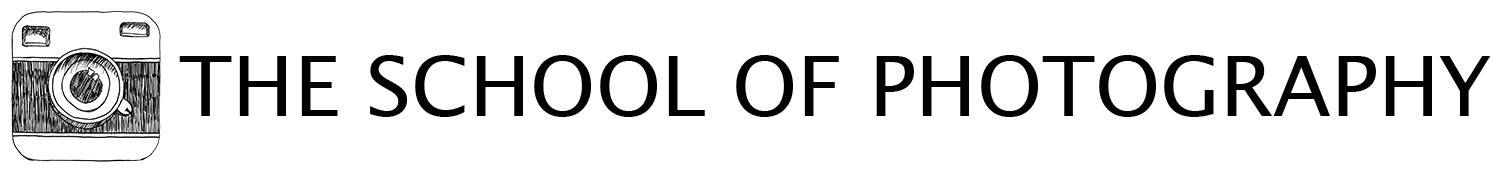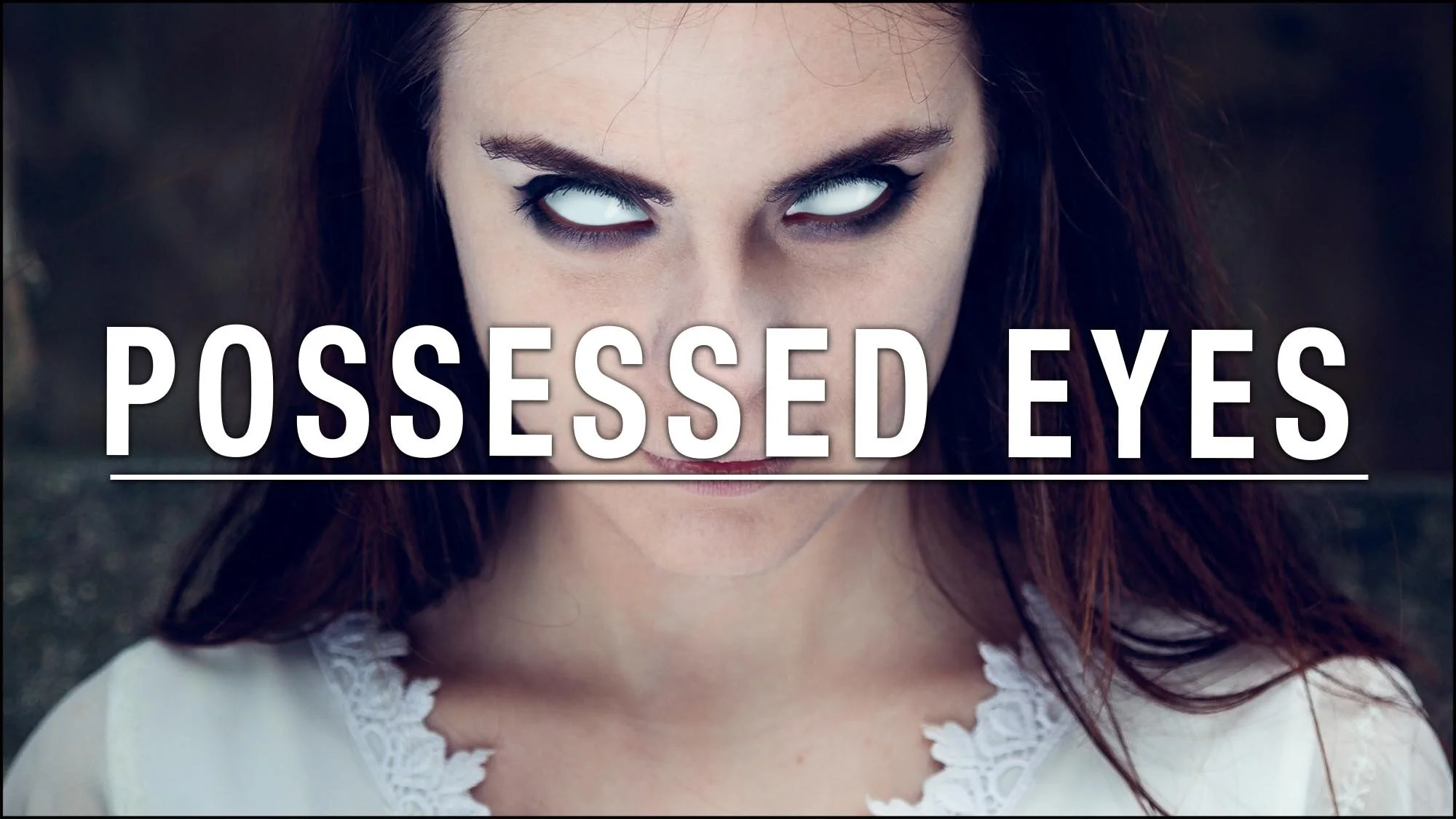Create Low Poly Art in Photoshop
In this tutorial, I’m going to show you how to create low poly art or polygon art using photoshop. We’re going to be using a portrait to create this lovely stylised geometric look. By creating a low poly portrait, we can make it easier by only doing half of the face then flipping it around to make symmetrical polygon art. This is great photoshop tutorial and lots of fun to do.
Follow along with me by downloading the image via this link. https://www.pexels.com/photo/naked-woman-in-black-eyeliner-and-maroon-lips-60883/
Control your photography and be more creative with our online courses. Click below for more info.
Want 10% off your first course? Click here
Take your photography to the next level by becoming a member of TSOP
Like this? - Check out similar tutorials below
I hope you liked this tutorial. If you did please share with your friends and subscribe to our newsletter at the bottom of this page for more. We send out new tutorials every week and if there’s anything you want us to cover here at The School of Photography let us know, it gives us great ideas for new tutorials.
We also have an excellent learning community on social media so please join us there as well.
Thanks for watching and remember – Learn more at The School of Photography!