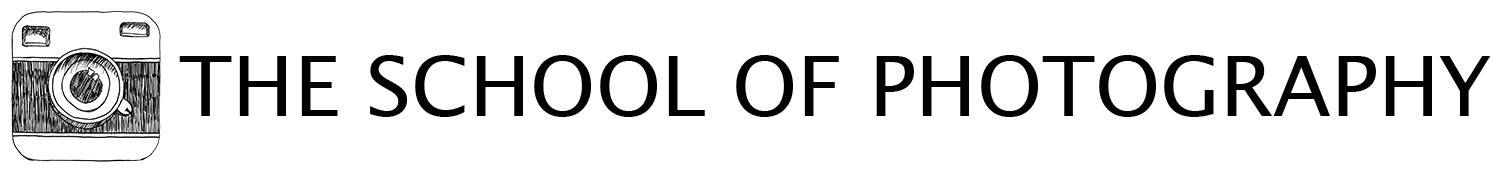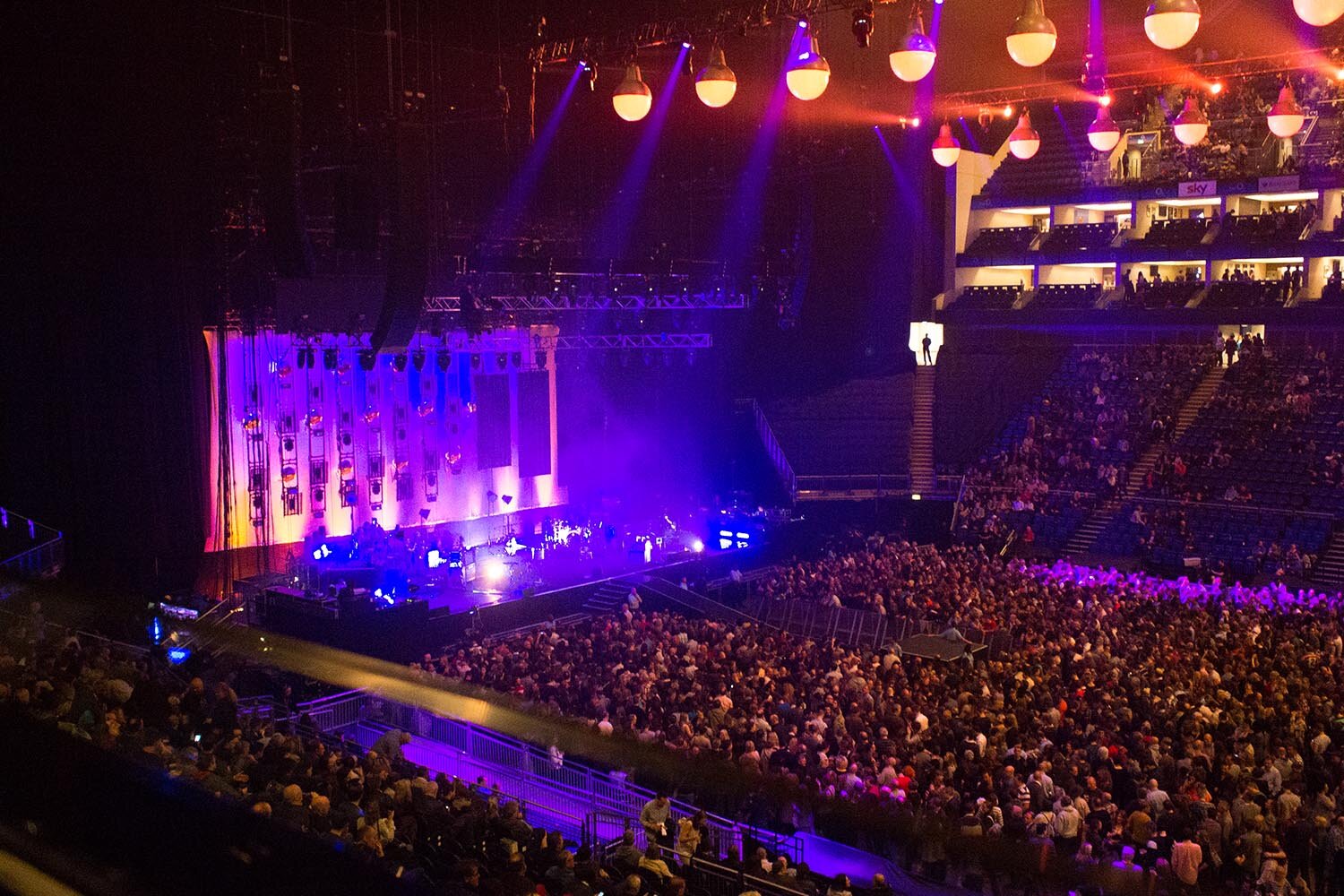How to take good photos with a phone - 11 killer tips!
Want to take better smartphone photography? Here are 10 smartphone photography tips to get you snapping like a pro.
These days, everyone has a camera on them via their phone. Smartphone cameras may not be up there with DSLRs when it comes to quality photography, but they are getting better and better – and for many people, they’re the only cameras they use.
So here we’ll show you how to take professional photos with your phone with our 10 top tips!
Take this guide with you wherever you go! Download our guide for free below. You could even keep it on your phone 😊
Let's face it, smartphones today are kind of on another level. Since the release of the first iPhone, the way that we use our (sometimes) pocket-sized devices has changed the world. You can now contact anyone, anywhere, anytime; surf the net and track the stars. Whatever you need to do, as the old Apple ad states, ‘there’s an app for that.’ The story is no different when it comes to photography.
If you have a smartphone, and it’s likely you do, you have constant access to a digital camera. And no, it’s not just for dodgy selfies or the odd video call where you look exclusively at your loved ones’ left nostril for the duration. Now, your smartphone camera can be a great way to explore and develop your photography skills.
Smartphone cameras have come a long way since their humble 4MP, potato-quality beginnings. Many enable you to shoot in RAW, up to 50MP and beyond, with multiple focal lengths and shooting modes; not to mention nifty on-device editing applications. Gone are the days where everyone looked like an egg on camera!
How to take good photos
The rules for traditional photography also apply to smartphone photography, so the first thing you want to do is lock down your basics. Understanding how light works is the most important principle of taking pictures, no matter the format in which you capture them.
If you don’t know the basics, join our beginner course here.
Capture Multiple Shots
One of the best things about smartphone photography is that you can take as many photos as you want and there is no need to print them off to see the results. This makes it much easier to learn and improve from your results. Burst photos are good to use when using your smartphone for photography they allow you to capture multiple shots as your subject moves. Once you've taken a set of burst photos, you can then select the best shots.
Learn What Your Camera Can Do
Pick up your phone and open your camera app. What are the different modes that you can shoot in? Have a look at your settings, are the images it’s taking the highest quality they can be? Can you shoot in Raw?
Start by taking some time to find out exactly what your phone’s camera is capable of. Analyse the auto mode and look at how it focuses and takes an exposure to light, this is normally done by touching the screen where you want the focus point to be, but it’s good to check.
Phone cameras today tend to have a multitude of shooting modes, for quick and easy shooting (much like the dial on your DSLR!), so here’s a little breakdown:
Portrait – Best for taking pictures of people
Food – Great for close-up shots
Macro/Close-up – For those shallow depth-of-field shots!
Panorama – This setting stitches multiple images together automatically to create a panoramic image
Scan – Scanning text/printed documents to your phone.
Pro – Some smartphones have the “Pro” mode. This is one that you’ll want to use as it enables you to break out of automatic settings and set your own ISO, exposure compensation, white balance and shutter speed – the availability and flexibility of this setting will largely depend on the make and model of smartphone that you have. If you don’t have this option on your smartphone, Lightroom mobile enables you to use the “professional” setting when capturing images within the app!
Stick to Outdoors and use natural light where possible
Very few smartphones can produce excellent indoor shots due to their small sensors. As such, it’s best to take photos outdoors in the proper lighting conditions to get better results. Lighting determines not only brightness and darkness, but also mood, tone and the atmosphere of the photo. Therefore, try and use natural light when taking photos on a smartphone.
Get access to ALL our online courses – 1000’s of videos, worksheets, critiques of student’s work, personalised support and much more with our monthly membership.
Avoid Digital Zoom
Digital zoom nearly always produces poor results as it reduces the resolution of the image. Avoiding it is one of the basic photography tips for taking better photos. Optical zooms however are fine as they do not affect the quality of the photo and these are becoming more common on smartphones. If you only have a digital zoom then instead of using it, simply move closer to maintain the image quality.
Use HDR
HDR mode stands for High Dynamic Range, and it is increasingly common on many smartphones. It adds detail from the dark and light areas to provide better balanced exposure. In other words, it will stop the sky being too bright or the ground being too dark and really suits landscape photography. If there’s a big difference between the lightest and darkest parts of your scene, using the camera phone’s HDR function it’s a good option.
Use Editing Tools
You have easy access to editing tools, whether in the camera phones built in editor, or by using more advanced phone apps like Adobe Lightroom or Photoshop. Using these apps you can crop and touch up your photos in seconds. And don’t forget here at The School of Photography we teach Lightroom, Photoshop and much more in our membership option. Become a member of TSOP today.
Use compositional rules
One of the main pillars of photography, proper use of compositional techniques is key to taking great smartphone photography. Here’s a reminder of some of the rules:
Rule of thirds – your phone may even have an option to grid your screen as you shoot to help you with this! In the rule of thirds, an image is split into nine equal blocks that form a three-by-three grid. You should aim to get the most interesting parts of your image near the corners of these segments, where the imaginary gridlines meet. Using the rule of thirds give a more natural feeling to the image and allows the eye to flow around the picture with ease. In contrast to this, placing things symmetrical in your frame will give a clean and clinical feeling (which can also be a good look).
Rule of Odds – This is where you use an odd number of subjects in an image – it gives a sense of natural disorder and is particularly useful when you’re taking nature shots.
Leading Lines – Incorporating a leading line into the image suggests depth and distance in a scene. You can learn all about this technique here.
Symmetry – Sometimes, using symmetry in an image can really help put across a clinical and ordered feel to an image. You can learn all about the rule here.
Negative Space – Negative space is the space in an image that isn’t filled by the main subject of the image.
Pattern – Capturing patterns in photography can create visual intrigue to an image, here’s a full blog post to teach you all about it.
Rule of triangles – This technique is great when you’re capturing groups of people! You want to create triangles in your image for more even compositions.
Learn more composition tips and how to take better pictures in our course the Complete Guide to Photography.
If dark, rest the phone on a flat surface
In dark conditions you can sometimes get camera shake, leading to blurred results. The camera will also push up the ISO which will lead to noise in your pictures. To reduce this simply lean your phone on a flat surface like a wall, table, ledge. This is a great bit of advice if you want to take pictures in a concert, music venue, bar or anywhere that has dark conditions.
Alternatively, you can also purchase additional lighting for your phone – more on that later!
Download Better Apps
The standard apps are pretty good on most smartphones, but there are others to try out. Editing apps offer more features, settings and filters to take your photos to the next level. Some good editing apps for phones are:
1. VSCO Cam can be used on iPhone & Android.
2. Snapseed can be used on iPhone, iPad & Android.
3. Instagram can be used on iPhone, Android & Windows Phone.
4. Flickr can be used on iPhone, Android & Windows Phone.
5. Lightroom can be used on iPhone, Android & Windows Phone.
6. Photopills Is a great app for every photographer to have on their phone!
7. Moment - If you're Investing in their extra lenses, their app is a great accompaniment.
Additional accessories
A more recent development for the realm of smartphone photography is the now huge array of camera accessories you can get. Brands like Joby, Moment, Apexel and Shiftcam offer an array of lenses, filters and other accessories for your smartphone to stretch the abilities of what you can capture on your phone to the maximum extent possible, without having to upgrade your current handset.
Cases – Specially designed cases enable you to attach additional lenses, lights and other accessories.
Lights - Attachable ring lights and tiny led boxes add more light and are helpful If you tend to shoot in low light.
Lenses – Additional lenses that can be anything from fisheye to telephoto, even microscopic!
Tripods – Get that stability for longer exposures!
Filters – Customise your attachable lenses with filters you can fix to them.
Remote trigger – There’s no need to use your timer and hope that you got the shot – click the remote shutter and it’ll take the photo via Bluetooth connection.
Printer – The best thing about phone photography is that it’s instantly able to be shared, why not printed? You can print instantly from your phone with instax.
Do you need a Better Phone?
It sounds obvious, but sometimes the best way to take better photos is to simply get a better phone. You can read all the photography tips you like, but the fact is that smartphone camera quality varies greatly, so make sure you get one that is capable of taking the photos you want.
What phone has the best camera in 2024? Here’s a few we’ve picked out.
1. Google Pixel 8 and 8 Pro
2. Apple iPhone 15, 15 Pro and 15 Pro Max
3. Samsung Galaxy S24 and S24 Ultra
4. OnePlus 12
5. Samsung Galaxy Z Fold 5
Bonus tip - Practice!
Finally, if you want to know how to take a professional photo with your phone, the best tip of all is to practice! You don’t have to worry about filling up a film and printing out your photos, so take as many photos as you want analyse the results and make notes on how they can improved. Is it the lighting, the composition, camera shake etc? Work out what you are doing right and wrong and keep on improving. And of course don’t forget you can clear up confusion and learn photography properly with our online courses.
Like this? - Check out similar tutorials below
I hope you liked this tutorial on how to take good photos with a phone. If you did please leave us a comment and support us by sharing it with your friends and subscribe to our newsletter at the bottom of this page for more.
We also have an excellent learning community on social media so please join us there as well.
Thanks for watching and remember – Learn more at The School of Photography.