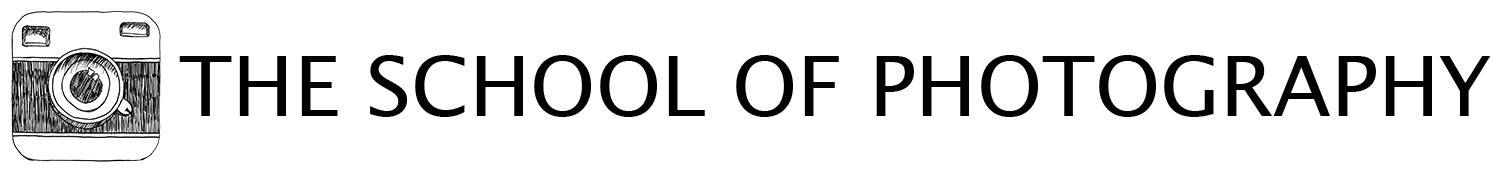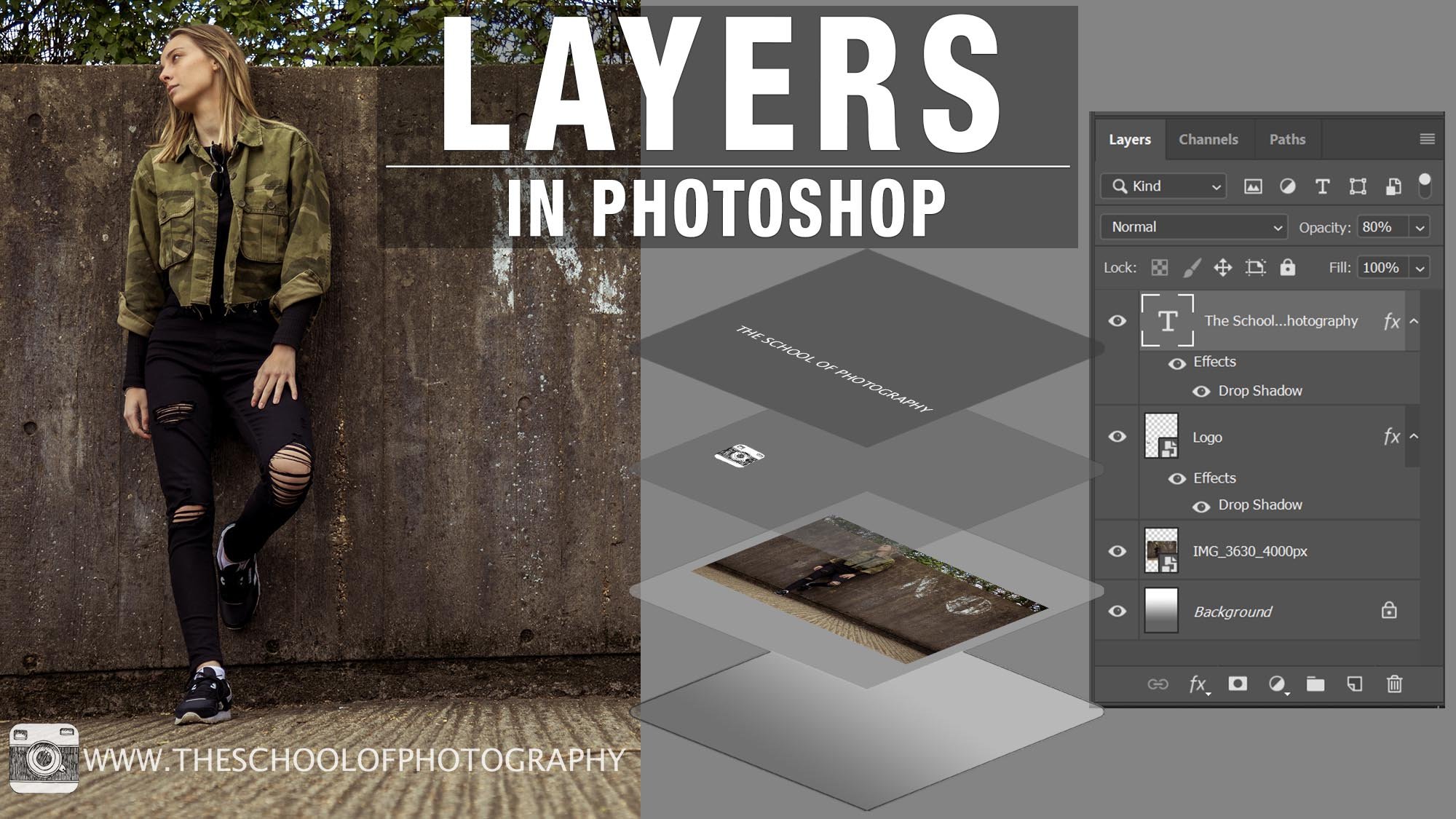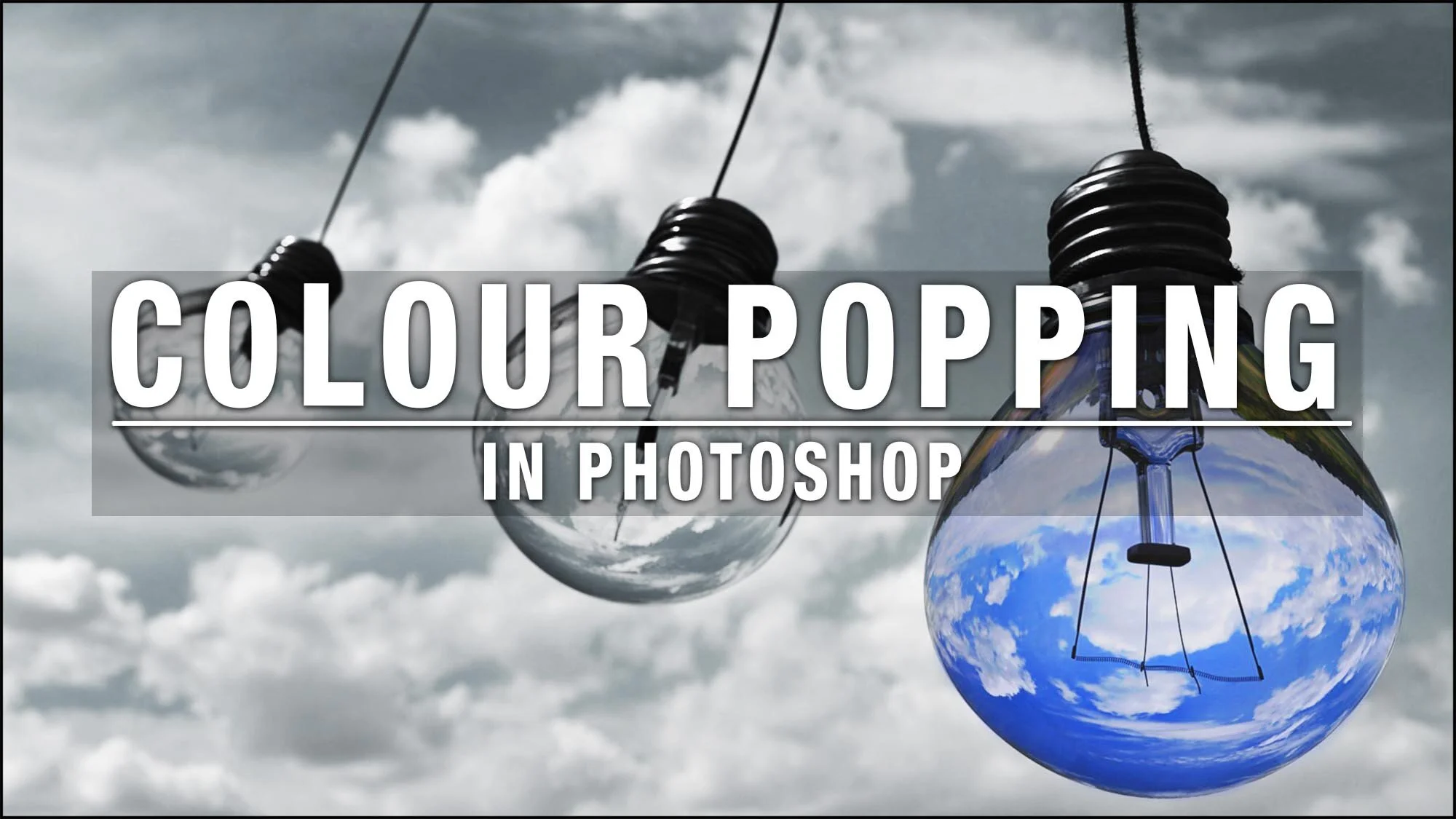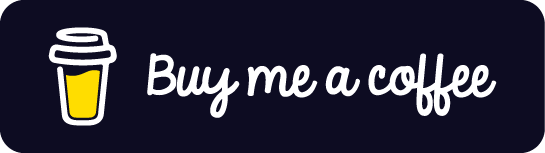How to Darken a Sky in Photoshop
In this tutorial, I’ll show you how to darken a sky in Photoshop to get a perfectly balanced exposure. We will be replacing the sky by blending two separate exposures, one that’s been correctly exposed for the land and one that’s been correctly exposed for the sky.
In landscape photography, it is common to have the land exposed correctly with the sky too bright. There are many ways to replace a sky using Photoshop but, in my opinion, this has got to be the easiest. I am also going to give you access to the images I use in this tutorial so you can practice yourself at home. Please click the link below to get them.
Here we will use two exposures of the same scene, one correctly exposed for the land and one darker exposure which we will use for the sky. We will then use a layer mask and Photoshop’s gradient tool to blend in the darker sky. To enhance the sky further we will be clipping adjustment layers to the sky.
Control your photography and be more creative with our online courses. Click below for more details.
Want 10% off your first course? Click here
Get instant access to all our high-quality online courses
Like this? - Check out similar tutorials below
If this tutorial helped, please support us by buying us a coffee 😊
I hope you liked this tutorial. If you did please like it, share with your friends and subscribe to our newsletter at the bottom of this page.
Thanks for watching and remember – Learn more at The School of Photography.